Tidak hanya untuk membersihkan file sampah saja, Ccleaner Professional yang aku bagikan kali ini juga dapat memperbaik registry,mengatur startup pada windows,uninstall aktivitas yang terinstall,mengenable dan disable ekstensi pada browser dan banyak fungsi lainnya
Ccleaner yang aku bagikan ini yakni versi professional yang masih trial version 2 minggu.Jika anda memang menyukai versi professional ini aku sarankan membeli softwarenya seharga 25 dollar itung-itung menghargai jasa developer.Jika anda ingin memakai Ccleaner terus secara gratis maka anda dapat pakai yang free version nanti linknya aku bagikan di bawah
Oke,bagi yang mau coba softwarenya silahkan download di bawah.Kalau mau lihat penampakan softwarenya aku juga sudah sertakan ssnya.Oke,selamat mencoba
Informasi software :
Nama : Ccleaner
Versi : 5.40.6411
Ukuran : 11 MB
Kategori : Cleaner
Windows : Windows XP,Vista,7,8,8.1,10
Developer : Piriform
Fitur :
Cleans the following Windows components
- Internet Explorer:
- Temporary File Cache
- URL History
- Cookies
- Hidden Index.dat files
- Last download file location
Firefox:
- Temporary File Cache
- URL History
- Cookies
- Download manager
- Recycle Bin
- Clipboard
- Windows Temporary files
- Windows Log files
- Recent Documents (on the Start Menu)
- Run history (on the Start Menu)
- Windows XP Search Assistant history
- Windows XP old Prefetch data
- Windows memory dumps after crashes
- Chkdsk file fragments
Advanced Options allow cleaning of:
- Menu Order cache
- Tray Notifications Cache
- Window Size and Location Cache
- User Assist history
- IIS Log Files
- Custom Folders
Application Cleaning:
As well as cleaning up old files and settings left by standard Windows components, CCleaner also cleans temporary files and recent file lists for many applications. Including: Firefox, Opera, Safari, Media Player, eMule, Kazaa, Google Toolbar, Netscape, Microsoft Office, Nero, Adobe Acrobat Reader, WinRAR, WinAce, WinZip and more
Registry Cleaning:
CCleaner uses an advanced Registry Cleaner to check for problems and inconsistencies. It can check the following:
- File Extensions
- ActiveX Controls
- ClassIDs
- ProgIDs
- Uninstallers
- Shared DLLs
- Fonts
- Help File references
- Application Paths
- Icons
- Invalid Shortcuts and more...
Safety:
CCleaner was designed from the ground to be safe and secure to use. It has multiple levels of checks in place to ensure that it cannot delete any useful information or documents you may still need. We also certify that it contains no Spyware or Adware:
High Security:
For the super cautious users we also offer secure file erasing. By overwriting the files before deleting them, making it impossible to recover the data:
Screenshot :
Link Download






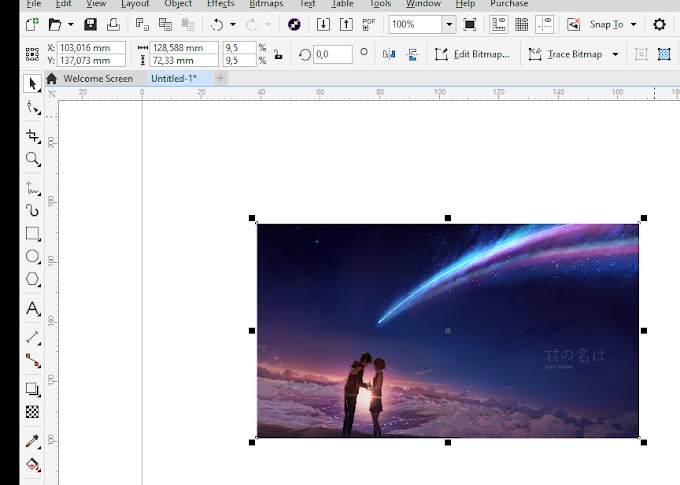
0 Comments